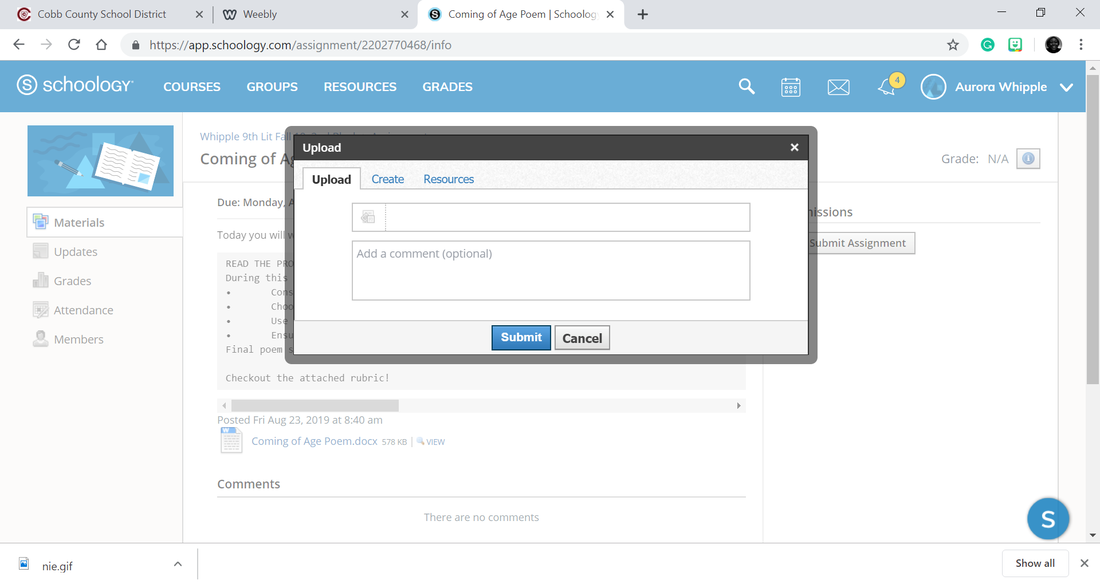Below is a listing of references for the technology based apps and websites we use for class. If you have questions about how to access information and/or submitting assignments, please review the Tech Notes below:
Office 365
As a student of Cobb County, you have access to Office 365 - this online app system allows you to use Word, Excel, PowerPoint and other Microsoft Apps.
You have access to this both at school and at home. username: [email protected] password: same that you use to login to school computers
|
Schoology
Create a Schoology account using the access codes listed below. Please make sure that you only use the code for your block. I will check these accounts and any work submitted in the wrong area is subject to deletion. Please take note.
. go to https://app.schoology.com/register.php?type=student Copy and Paste the appropriate access code below, based on your block: Spring 2020 9th Lit 2nd Block N3W7-2R93-S7GT8 9th Lit 4th Block 7TC9-5R2B-S59CF 3. Sign up with the appropriate info and set the USERNAME and PASSWORD as your LUNCH ID! How to Submit an Assignment in Schoology: You have THREE options for submitting work to Schoology. When you click on the Submit button for any assignment, in the upper right hand corner, you can either UPLOAD, CREATE, OR RESOURCE! Steps to Uploading OneDrive File to SchoologySteps to Creating an Assignment in SchoologySteps to Linking Resources with OneDrive |
GRAMMARLY |
|